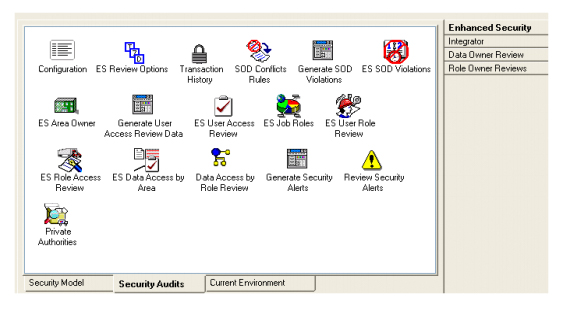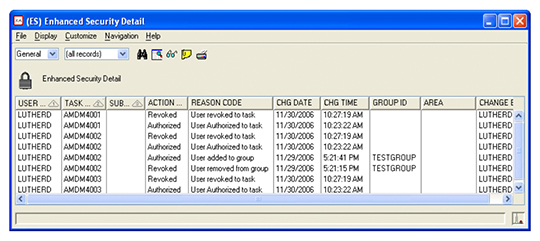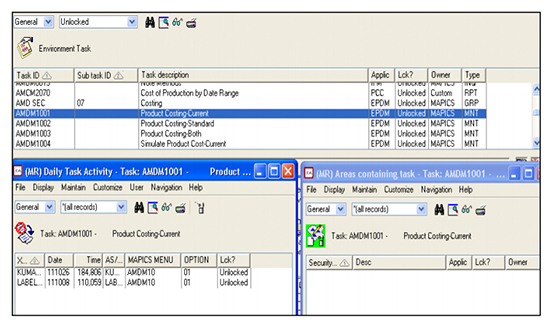CISTECH’s Enhanced Security Tool significantly improves your ability to implement, maintain and audit iSeries and MAPICS XA security compared to base Cross App and IFM Security. The powerful PowerLink interface provides visibility and control of user authority to XA applications and data, as well as to iSeries objects.
Enhanced Security Tool Features & Functions:
CISTECH’s Enhanced Security Tool, developed with XA Integrator, enables iSeries security administrators to develop and deploy an effective Security Policy for XA applications and data. This tool simplifies the tasks required to successfully implement your new plan, significantly reduces disruption to user productivity, and provides complete visibility to security data.
- Create and implement a security plan incorporating Job Roles with CAS security to easily manage user rights
- Configure SOD conflict rules for areas and/or tasks including manual tasks
- Assign owners to perform routine access reviews to facilitate management and reporting of user rights approvals as required by auditors
- Export and test your new security plan before implementing in the live environment
- Quickly view and navigate user access and how that access was achieved (unlocked or private/group authority), including:
- User’s current and proposed rights to tasks
- Rights to CAS tasks that will be granted or revoked
to a user by the proposed plan - Roles and groups a user is in as well as members of
roles and groups Areas that a task is in (so you can secure it)
- Capture and view actual user activity for green-screen
menu options, Power Link maintenance, and IFM
maintenance - View iSeries profile information including super-users,
password rules and logon statistics - Visibility of IFM Security settings as well as resulting user
rights to IFM Tasks - On-demand inquiry and extract capabilities for common
auditing requirements: - Review and manage resolution for violations to
Segregation-of-Duties rules- Configure ‘Watched’ Tasks to quickly report user
access to high-risk functions - Routine review and approval of user rights by
assigned owners - Role owners review users assigned to roles and
tasks the roles can perform - Data owners review role access to data by
functional area and/or task - Audit Coordinator tools to prepare and manage
routine security review activities - Resource assignment and resolution tracking within
the tools - Audit changes to security to ensure proper
procedures are enforced - Archival and restore capabilities for audit review
data - Print security audit results to a PDF file or export
information to Excel
- Configure ‘Watched’ Tasks to quickly report user
- Regular IT review to ensure long-term integrity of your
security configuration:- View daily changes to user access including when
the change was made, how, and by whom - Alerts identifying users that have security not
granted by assigned roles - Review private authority to ensure users are not
circumventing job role access - Review unlocked tasks including who uses them
and how to access them
- View daily changes to user access including when
Additional available serivces:
- iSeries and XA Security Checkup
- XA Security Policy Planning and Implementation
Benefits of using Upgrade Assistant:
- Quickly develop and implement XA Security policies that meet auditor requirements.
- Significantly reduce risk of unauthorized transactions with segregation of duties.
- Easily plan and monitor user rights for XA applications using defined Job Roles.
- Maximize productivity for administrators tasked with managing and reporting security.
- Reduce the disruption to users typically associated with implementing new security policies.
- Provides access to application security information commonly requested by auditors.
Prerequisites for Enhanced Security: XA R7.7 and higher, Procurement Mgmt, Enterprise Integrator, SMTP messaging for email alerts.